How to use Microsoft Lists
Microsoft Tips In this step-by-step tutorial video, learn how to use Microsoft Lists. Microsoft Lists is a Microsoft 365 app[…]
Read moreMicrosoft Tips In this step-by-step tutorial video, learn how to use Microsoft Lists. Microsoft Lists is a Microsoft 365 app[…]
Read moreMicrosoft Tips If you want to send an email to a channel in Teams, use the channel email address. Credit[…]
Read moreMicrosoft Tips New to Microsoft Teams for Education? Let us show you how to use Forms to create a quiz[…]
Read more
Microsoft Tips New to Microsoft Teams for Education? Let us show you how to use Forms to create a quiz[…]
Read more
Microsoft Tips Try out the ink on PDF and Read Aloud for PDFs on the latest Microsoft Edge Chromium updates.[…]
Read more
Microsoft Tips New to Microsoft Teams for Education? Let us show you how to adjust your quiz settings in Forms[…]
Read more
Microsoft Tips New to Microsoft Teams for Education? Let us show you how to adjust your quiz settings in Forms[…]
Read moreMicrosoft Tips Do you have information or an announcement that needs to be shared across multiple teams and channels? You[…]
Read more
Microsoft Tips Do you have information or an announcement that needs to be shared across multiple teams and channels? You[…]
Read more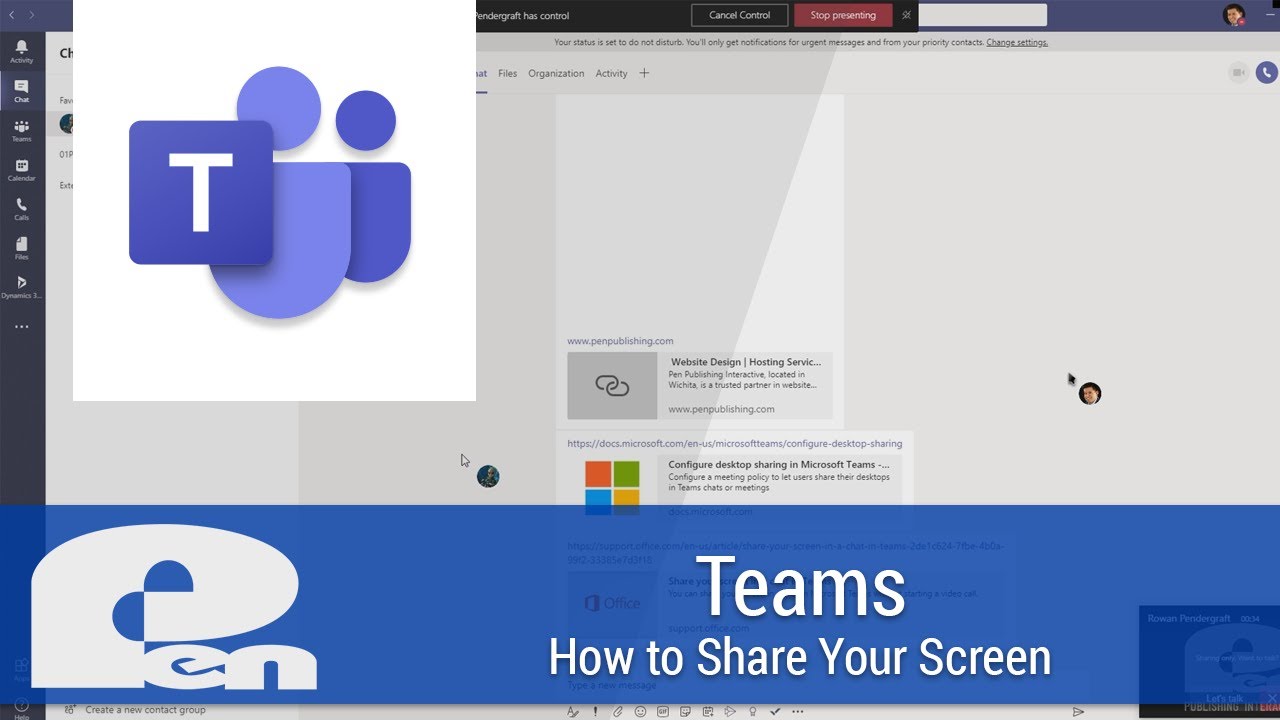
Microsoft Tips A step-by-step tutorial on how to use Share to Teams with popular EdTech apps. Easily assign and post[…]
Read more