Go To Source Cell of XLOOKUP Formula Result
Microsoft Excel you’ll discover how to go directly to the source data of an XLOOKUP formula using a macro button[…]
Read more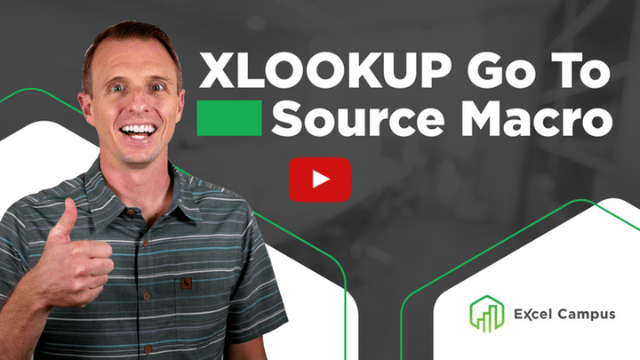
Microsoft Excel you’ll discover how to go directly to the source data of an XLOOKUP formula using a macro button[…]
Read more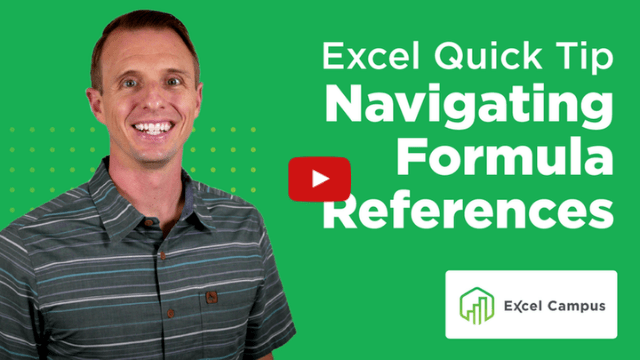
Microsoft Excel learn a quick tip for jumping straight to the data used for a particular reference point (argument) in[…]
Read more
Microsoft Excel This seating chart planner is packed with features to plan events or classrooms. It optimizes for small groups[…]
Read more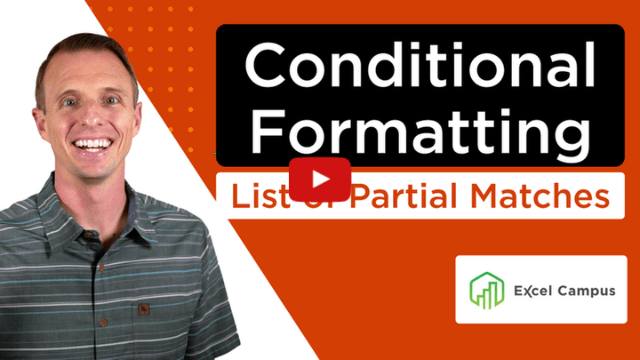
Microsoft Excel Conditional Formatting for a List of Partial Matches in Excel Credit Excel Campus – Jon
Read more
Microsoft Excel we learn how to use a formula to return unique combinations of values from columns that are non-adjacent.[…]
Read more
Microsoft Excel we explore 10 Windows and Mac shortcuts to use when working with Excel Tables. These include selecting, moving,[…]
Read more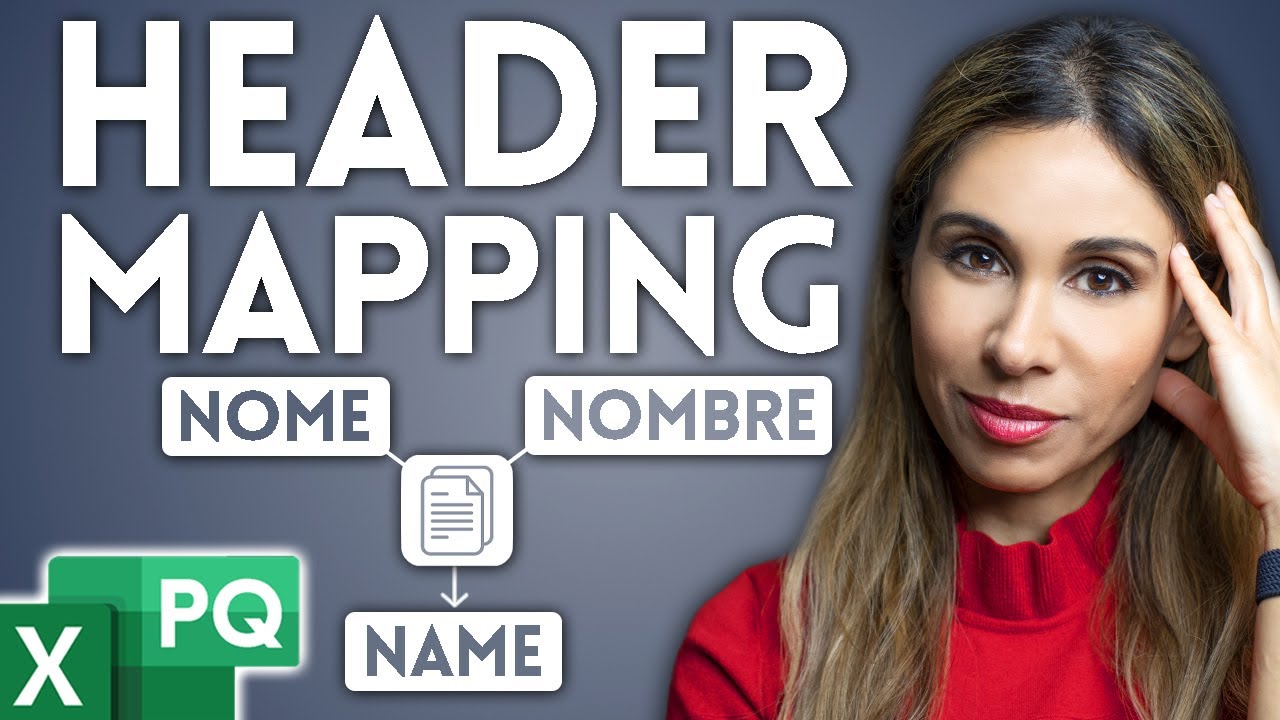
Microsoft Excel Consolidating data from multiple Excel files requires you to have identical table headers otherwise you can run into[…]
Read more
Microsoft Excel The Hash sign or the pound sign (#) in an Excel formula allows you to easily reference an[…]
Read more
Microsoft Excel With Excel’s Advanced Filter feature you can filter for multiple criteria and copy the filtered results to another[…]
Read more
Microsoft Excel In today’s Excel prank you’ll learn how to use autocorrect in Excel (Autocorrect applies to Word, PowerPoint and[…]
Read more